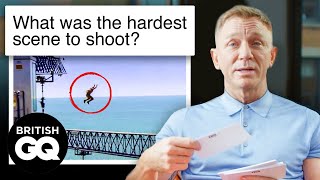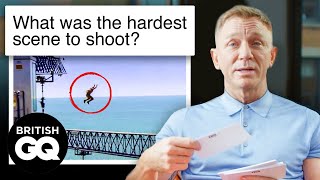How to edit Selfie Glow Light Grey Preset | Lightroom Preset | Lightroom Tutorial | zieeyu2021
Channel: ziee yu
Category: Entertainment
Tags: lightroom tutorialselfie glow light grey presetlightroom preset
Description: Selfie Glow Light Grey Preset by ziee yu Tutorial✨ LIGHTROOM PRESET FOR FREE⤵️ Note: PLEASE ADJUST THE EXPOSURE NEEDED‼️ Give this video a thumbs up and SUBSCRIBE to my channel for more free Lightroom Preset and Lightroom Mobile Editing Tutorial, Also comment your preset suggestions😍 ☑️This Preset is available in DNG format for Android & IOS. You can get this preset for FREE by following the instructions below👇🏼 E X A M P L E: [1] Pass: 12**** [2] Pass: **34** [3] Pass: ****56 Password: 123456 ▶️ PRESET DOWNLOAD LINK👇🏼 passdropit.com/ALYS25UT ⬇️𝙃𝙊𝙒 𝙏𝙊 𝙂𝙀𝙏 𝙋𝙍𝙀𝙎𝙀𝙏⬇️ There are 3 𝙒𝘼𝙔𝙎 you can get this preset: ☑️ 1 - Follow the adjustments manually. ☑️ 2 - Download the DNG. Click the download link for the dng below. Enter the password (watch the video using YOUTUBE APP for the password. It will pop up on the upper right side of the video.) Note that the password won’t pop-up if you scroll/skip/forward through the video. Once you downloaded the dng, all you have to do is add the dng to lightroom app. And then copy the settings to your photo. ☑️ 3 - Enjoy watching the whole video with your best patience. It's just a minutes video but it's worth the end. Happy watching🤗🥳 📍HOW TO DOWNLOAD DNG FILE: 🔎Tutorial for IOS & ANDROID: youtu.be/nDWSNwm2N0U SUBSCRIBE FOR MORE PRESETS: youtube.com/channel/UCljmayyQ_YtQan-42g_2jdA 𝙇𝙀𝙏'𝙎 𝘽𝙀 𝙁𝙍𝙄𝙀𝙉𝘿𝙎⤵️ IG: instagram.com/zieeyu Tiktok: tiktok.com/@zieeyu FB: m.facebook.com/zie.yu.18?ref=... FB PAGE: m.facebook.com/Lightroom-Preset-Free-Ziee-102421444880424 FB group: facebook.com/groups/1098766573822642 Messenger: facebook.com/messages/t/3729408650467573 Twitter: twitter.com/ff_ziee Song: LiQWYD - Birthday (Vlog No Copyright Music). youtu.be/YUm-xTTJ59s 📌PHOTOS •All the pictures shown in this belong to their respective owners. •These pictures are used for illustration purposes only Enjoy watching and Happy editing🥳 Watch in HD Please maximize or minimize volume if needed✔️ ...................................................... Comment down below for any suggestions📌 ...................................................... ✰ e m a i l ✰ For business inquiries/collaborations:📩 fherzieee15@gmail.com ...................................................... FAQs: Camera- iphone XS MAX Editing app- Inshot App- Lightroom CC ..................................................... #lightroom #lightroompreset #lightroomtutorial